Table of Contents
- Introduction
- Lesson Module Format
- Instructional Procedures
- Learning Log
- Power of Persuasion
- TEKS and STAAR 2018 Correlations
THE ATTWATER’S PRAIRIE-CHICKEN EDUCATION PROJECT
INTRODUCTION
The Friends of Attwater Prairie Chicken Refuge (FAPCR) has developed an educational project that encourages youth and communities to learn about conserving and protecting the Attwater’s Prairie-Chicken and its coastal prairie habitat.
The Attwater’s Prairie-Chicken, an endangered species, is an excellent example that can be used to educate our citizens, beginning with our youth, how species become endangered. This project further enhances the mission of FAPCR to promote the recovery of the Attwater’s Prairie-Chicken and the Texas native coastal prairie ecosystem for this and future generations.
The Attwater’s Prairie-Chicken Education Project serves schools in the digital age a high-tech online, easy-to-use, educationally sound project that gets youth actively involved with knowledge of species conservation and preservation strategies and techniques. This project provides a research-based instructional approach which integrates language arts, mathematics, science, social studies, technology application and state testing measures with online and classroom activities that creates a student-centered learning environment.
The FAPCR is excited to expand its educational role directly into the classroom with The Attwater’s Prairie-Chicken Education Project. The organization believes that environmental awareness is a critical component in the education of our youth that leads to improved awareness of stewardship of our natural resources.
LESSON MODULE FORMAT
The lesson module is aligned to Texas Essential Knowledge and Skills (TEKS) in reading, mathematics, science, social studies and technology application and to the State of Texas Assessment of Academic Readiness (STAAR) tests of science, mathematics and reading.
The lesson module is formatted in an easy to use, student-centered, instructional approach that is based on best practices and strategies. The instructional procedure follows the 5 E’s learning cycle (R.W. Bybee, 2009). The 5 E’s are Excite, Explore, Explain, Elaborate and Evaluate.
FRIENDS OF ATTWATER PRAIRIE CHICKEN REFUGE MODULE
Project Purpose: Toencourage youth and communities to learn about conserving, protecting and enhancing the Texas native coastal prairie ecosystem for this and future generations.
Lesson Module Goal: Students will define the value of endangered species to the ecosystem and to our citizens and our future generations.
Objectives: Students will:
- Conduct a research investigation and complete a report on how the Endangered Species Act of 1973 protects endangered species, threatened species and promotes their recovery.
- Describe the role the Attwater Prairie Chicken National Wildlife Refuge serves to maintain and improve native coastal habitat for the Attwater’s Prairie-Chicken reintroduction and survival and the benefit of other important fish and wildlife resources.
- Summarize support activities that the Friends of Attwater Prairie Chicken Refuge provides to assist with the preservation and restoration of the Attwater’s Prairie- Chicken.
- Create a campaign and conduct a rally to increase funding to support the recovery of the Attwater’s Prairie-Chicken and restoration of its habitat.
INSTRUCTIONAL PROCEDURES
Engage/Excite:
- Tell students that they are embarking on a new adventure to learn about the significance of the Attwater’s Prairie-Chicken to the prairie ecosystem. Tell them they will investigate how and why the Attwater’s Prairie-Chicken still exists today. Let students know that their personal experiences are most important for conducting an objective research. First, they will determine how certain words affect their reactions. Ask students to open their Learning Log/Journal, write the word “KNOW” and be ready to write their reaction to the word they will see on the chart.
- Next ask students to close their eyes while the term “Endangered” is written on a whiteboard/chart. Have students open their eyes, read the word on the chart and write the first thought that comes into their mind. Relate to students that their responses represent what they already know about the meaning of “endangered.”
- Move students into small groups of 3-4 and have them share their words. Provide chart paper and markers to each group. Have one student in each group compile a list of their group’s responses and post on a wall or chart.
- Move the students back into a large group and conduct a discussion about their responses. The discussion should relate the likeness and differences of their reactions.
- Next introduce the Endangered Species Act of 1973 (ESA). Tell the students that the ESA is an exciting law that has been very effective. Now ask the students what they WANT to know about Endangered Species and this law. Have students write “WANT” in their Learning Logs/Journals and write what they want to know about the ESA.
- Tell students they will investigate the ESA and present the results/reports of their investigations to the class. Move students into 4 groups and provide laptops/tablets and chart paper. Appoint a leader, a laptop/tablet technician, a recorder and reporter(s) for each group. Provide each group with a link to investigate and a list of activities to complete.
Teacher Tip #1: Since they will be watching videos, have the student groups’ move somewhat apart and turn the volume as low as they can and still hear. Also, let them know that most of the videos have a written script below the video that they can read to review for their activities.
Teacher Tip #2: As desired, the following Group Assignments may be duplicated and provided for each group to guide their work.
Group A:
- Link to Information: https://oceantoday.noaa.gov/endspeciesact/
- Information to Investigate:
- What does the ESA mean for to our nation?
- What agencies are involved and how do they work together to protect endangered and threatened species?
- Define: Endangered, Threatened and Recovered
- Endangered species are protected from what harmful acts?
- What is a recovery plan?
Group B:
- Link to Information: https://www.cbsnews.com/video/on-the-brink-the-endangered-species-act/
- and/ or https://www.cbsnews.com/news/the-endangered-species-act-turns-40/
Teacher Tip: Let students know that the video “….turns 40” was developed in 2013; however information is relevant today.
- Information to Investigate:
- Define the goal of the ESA.
- Name the types of species protected by the ESA and provide example(s).
- a) If viewing the “CBS New…On the Brink,” ask students to describe what Mr. Li meant when he announced what needs to be done “to keep pace with the extinction crisis.”
- b) If viewing the “CBS News….act turns 40,” ask students to explain what the narrator meant when he said: “…when we save other species, we’re actually saving ourselves.”
- Identify (and draw if desired) 4 or more species on the Endangered Species List and include information about their decline by providing amount of decline and current status. Advise students that our adventure will continue with one of the most critically endangered species, the Attwater’s Prairie- Chicken, and it’s found only in Texas.
- Identify (and draw, if desired) 4 or more species that have recovered and have been delisted from the Endangered Species List.
Group C:
- Link to Investigate: First 9 paragraphs before the sections beginning with “Listing.” https://www.endangered.org/campaigns/protecting-the-endangered-species-act/
- Information to Investigate:
- Summarize the success stories because of ESA. (paragraphs 1&2)
- Describe what was happening world-wide before the ESA. (paragraph 3)
- Summarize the 3 key elements of ESA. (paragraph 6)
- Describe some of the animals, plants, ecosystems and habitats protected. (Paragraph 7 & 8)
- What does the ESA aspire to do? (paragraph 9)
Group D:
- Link to Investigate: Last sections of link beginning with “Listing.” https://www.endangered.org/campaigns/protecting-the-endangered-species- act/
- Information to Investigate: (paragraphs beginning with the following titles)
- Listing: Describe how species are “listed.”
- Critical Habitat and Recovery Plan: Define terms
- Consultation: What does this term mean?
- Describe “Take permits.”
- Define 3 types of “Take” permits.
- Create a “Stage” for students to present the results/reports about their investigations.
Teacher Tip: Conduct a discussion regarding ethical behavior practiced while fellow students are doing their best to provide important information. Remind students that each group contributes to the whole learning experience. Sharing gives everyone input to a class project. Students should save their questions until each group has finished their report.
- Each group should include all members in the presentation. Let students know that they may project parts of the video or articles they found in their research (such as the Attwater’s Prairie-Chicken). Inform students that some of the presentations may include the same information which only validates each groups report. After the presentations, students in each group may ask questions about other group reports. Then ask students to open their Learning Logs/Journals, write “Learned,” and enter phrases or sentences about what they have LEARNED.
Explore:
- Tell students that the next step in their adventure is to learn how the ESA is working in our National Wildlife Refuges to conserve and protect the wildlife of our great nation. Tell them that our adventure will take them to the Attwater Prairie Chicken National Wildlife Refuge (APCNWR) which is in Texas. Ask students to think about what they KNOW about the Attwater’s Prairie-Chicken. Have students write KNOW in their Learning Logs/Journals make a list of words, phrases, sentences about what they already know about the Attwater’s Prairie-Chicken. Next have students share their responses and post on a whiteboard/chart.
- Project: https://www.fws.gov/refuge/attwater_prairie_chicken/. Click on the Features section: “Refuge Gallery” and have students look at the photos and read the text with the idea of what they WANT to know about the Attwater’s Prairie-Chicken. After the viewing the photos, write WANT on the whiteboard/chart and lead a discussion about the video to share what students want to know. Write their responses or have students write their own responses on the whiteboard/chart. In addition, instruct students to put their personal responses in their Learning Logs/Journals.
- Next, projectand pursue the topic headings (sections) on the website. Allow students to interject their curiosity and make comments regarding the information available on the website. Then have students focus on the specific sections as these are highlighted by the pointer.
- Have students predict what each section title highlighted is about. They may write their predictions in their Learning Logs/Journals to check their predictions later.
- Inform students that they will now explore the sections of the website and create a skit depicting the various functions of APCNWR. Tell students it is necessary to read and summarize sections of the website for the information about the role they will play. Provide laptops/tables to each group of students assign the different sections. Some students may play more than one role. These students will need to read and summarize the additional sections assigned.
- Once roles are assigned and students have their laptops/tablets, ask them to go to https://www.fws.gov/refuge/attwater_prairie_chicken/ and find the appropriate section on the website for information needed. First, they will read and summarize the information. Next, student should develop a short skit for their role, verbalize and act out their role. Students may create title for the skit as desired. Provide students with the materials they need such as microphones, paper, markers, tape, etc.
Teacher Tip: Many of the roles encompass several different sections within the website. It may be helpful to copy the following table, discuss the format, highlight specific roles and give to provide students.
Roles and Directions:
| Role(s) | Actor(s) & role play | Location of Information on Website |
| Director & Assistant Director | Introduce purpose of skit, introduce actors, close skit, thank participants and students | National Wildlife Refuge at the bottom of opening page, Resource Management on Menu: 1st 3 paragraphs, including “Bringing Back the Attwater’s” Conservation Section on Menu |
| Historian | Summarize history of APCNWR Present the approximate number & percentage decline of the Attwater’s Prairie-Chicken from late 1800’s to today and reasons for the decline. | About the Refuge Section |
| Staff team for Wildlife, Habitat Landscape & Crop Growers | Portray staff members. Describe the refuge landscape and wildlife, tell how and why crops are grown & how native plants are restored to the prairie. Optional: Design a background scene and props depicting the Refuge. | Wildlife Section of MenuHabitat Section of MenuResource Management on Menu: Growing Crops and Planting a Wild Prairie sections |
| Cattle | Act as cattle and portray the cattle’s role in habitat management. | Resource Management on Menu: Where Cattle Roam |
| Refuge Staff and Biologists | Act the roles of staff and biologists conducting the sequence of events for captive breeding, including activities at Fossil Rim, Houston Zoo, Caldwell Zoo and Sutton Center | Resource Management on Menu: Captive Breeding Section |
| Fire Control Staff | Act as staff conducting prescribed fires and describe why these type of fires are necessary. | Resource Management on Menu: Prescribe Burns Section |
| Staff members to control Invasive Species and Pest | Act as staff applying herbicides and pesticides to invasive species and red imported ants, respectively and summarize why this type of control is necessary. | Resource Management on Menu: Beating Back the Brush and Red Imported Fire Ants Sections |
| Predator Control Staff | Portray staff keeping predators from harming Attwater’s Prairie- Chickens and trapping as necessary. Include the process for obtaining permits to trap. | Resource Management on Menu: Keeping Predators at Bay and Trapping Occurs on This Refuge Sections |
| Private Landowners & Partnerships | Summarize and portray the roles that landowners and partnerships do to help the Refuge. (RM: Private Landowners Doing their Part and the Partnerships section | Resource Management on Menu: Private Landowners Doing Their Part Section Partnerships on Menu. |
| Science, Events & Community Volunteers | Describe research ongoing at the Refuge, present current events happening at the Refuge and describe how the community provides Refuge support | Science on MenuEvents on Home PageIn the Community on Menu |
- Conduct the Skit. Invite other classes, parents, friends, community partners, etc. Provide a playlist for the different parts. Include the students, their roles, credits, etc.
- Record the presentation and play back for the students. Conduct a discussion about their skit and ask if they would make any changes and what these would be.
- Provide an evaluation sheet for participants. Include what else the audience would like to know about. Have students review the evaluation sheet to decide if they would add, change, omit, etc. in their skit. List desired changes if any.
- Review the whiteboard/chart entries about KNOW and WHAT. Add LEARNED and ask students to tell what they learned about APCNWR. List their responses and have them write these in their Learning Logs/Journals.
Explain
- Tell students that the next part of their adventure will be to visit an important partnership with the APCNWR, The Friends of the Attwater Prairie Chicken Refuge (FAPCR). Project: https://attwater.org. Before viewing, ask students what they already KNOW about the FAPCR and have students enter their personal responses in their Learning Logs/Journals. Conduct a large group discussion and have students to share their responses. List or have students list their responses on a whiteboard/chart. Conduct a large group discussion about likeness and differences to KNOW.
- Next proceed to scroll through the website and pursue the various sections. After reviewing the various sections, ask student what else they WANT to know about FAPCR. Write WANT on the whiteboard/chart next to the KNOW section. Ask students to enter WANT in their Learning Logs/Journals and list their personal responses to WANT. Then have students share these responses with the class and add to the WANT section of the whiteboard/chart.
- Return to the projected FAPCR website and project the video “Little Grouse on the Prairie.” Tell students to watch the video and find some information they already know and some that is new. As they watch the video, students should enter information that is new in their Learning Logs/Journals.
- Draw a Venn diagram on a chart/whiteboard. Conduct a discussion about what information was the same and what was different. List in ovals. Star information that is new.
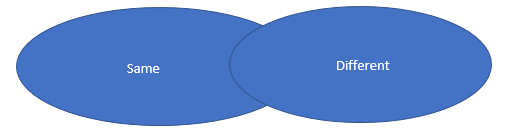
- Move students into small groups of four to design, develop, compose, illustrate and present a “Story” about the FAPCR website. Assign students to the following groups and ask them to continue searching the website menu find the material for their story.
- Group 1: Research and determine:
- The goal of FAPCR
- How FAPCR supports the APCNWR.
- New facts about the APCNWR
- Group 2: Review and decide ways to depict:
- The “Little Grouse on the Prairie” video in the story board.
- The Photos in learning activities.
- Group 1: Research and determine:
Teacher Tip: Students may illustrate themselves as being in the video, writing fiction stories, poems and/or songs about themselves and the Attwater’s Prairie- Chicken.
- Group 3: Research and share:
- Several ways to “Be a Friend.” Include “Adopt a Prairie Chicken” by entering Adopt in the search bar.
- Links of interest
- Group 4: Research and illustrate and name:
- The best use for specific Kid’s Activities
- Publications they find interesting.
- Group 3: Research and share:
- Have each group compile their research and personal interests into a “Story Board.” Provide these directions to design, develop, compose and illustrate their “Story Board” which consists of:
- Title Page that includes students’ names
- Story pages (5 or more pages) that tell the story of their research and what they found that was most interesting to them.
- Closure/Ending Page that concludes what they learned and liked the most about the research they conducted and student signatures.
- Set a stage to present the stories and a place to display after the presentations.
- Record the presentations and play back for students. Conduct a discussion about their participation in developing and designing a “Story.”
- Have students record what they learned from each other’s stories and enter into their Learning Logs/Journals.
Elaborate:
- Campaign Preparation:
- Congratulate students on the vast amount of new knowledge they have gained. Have students give themselves a “pat” on the back and maybe, a “high five.”
- Tell students how proud they should be to feel fully prepared to use their experiences to create, using their own personal ideas, to the assist the Attwater’s Prairie-Chicken with additional funding.
- Let students know that they will use their prior knowledge to organize a campaign and conduct a campaign rally to increase participation in the FAPCR’s Adopt a Prairie Chicken Program. All students will have the opportunity to participate and present their ideas. All students will participate in deciding which ideas to pursue, to initiate and present to the public.
- Ask students what they know about developing and implementing a convincing and successful campaign. Write KNOW on a whiteboard/chart and list student responses. Students should enter their responses in their Learning Logs/Journals.
- Project and review the Adopt a Prairie Chicken on the website: https://attwater.org/. Discuss the requirements to adopt an Attwater’s Prairie-Chicken and list on a whiteboard/chart. Tell students that while knowing the requirements is important, this alone may not be enough to interest the public.
- Ask students to reread the information, including the description, and think about what appeals or catches their attention. List responses on a whiteboard/chart.
- Brainstorm activities, advertisements, etc., that catch their attention and ask why. Inform students they should consider using these ideas in their campaign.
- Ask students what else they WANT to know about developing an appealing campaign. Write WANT on a whiteboard/chart and list their responses and have students list in their Learning Logs/Journals.
- Provide the “Power of Persuasion” handout and discuss the ideas and ask students to provide examples as the “tips” are discussed. Remind students they should use these ideas in their campaign presentations.
- Develop the Campaign:
- Divide students into 4 or 5 groups to brainstorm ideas about what constitutes a campaign. Once students have their ideas ready, they will organize the ideas into a script and present to the class. Provide each group with chart paper and markers. Each group must include:
- The title
- A brief script
- Sequence of activities
- Materials including music, media, photos,
- And/or a slogan, a song, a mascot, etc.
- Have each group to present their campaign version. After their presentation have the group tell why they feel their campaign is a winner and will appeal to the public. Then ask the class which idea(s) would be the most successful to entice the public to join the exclusive “Adopt a Prairie Chicken Club.” The class should incorporate the best ideas from each group to strengthen the Class Campaign.
- The group leaders meet and make suggested changes and create final version of their Class Campaign. Members from each group present the final version to the class.
- Divide students into 4 or 5 groups to brainstorm ideas about what constitutes a campaign. Once students have their ideas ready, they will organize the ideas into a script and present to the class. Provide each group with chart paper and markers. Each group must include:
- Develop and Conduct the Campaign Rally
- Move students back into small groups to produce a campaign rally.
- Group A: Assist assigning roles. Include all students in the presentation.
- Group B. Select an appropriate site based on an estimate of number of attendees. Select an outdoor setting, as possible. Organize and prepare the setting.
- Group C: Develop and distribute campaign flyers, invitations and newspaper and media announcements.
- Group D: Design and develop the presentation stage.
- Conduct and record the Rally. Ask parents, other classes, friends, etc. to assist with activities. Provide a formal and/or informal method of thanking assistants and participants.
- Conduct a group discussion about the rally. Write LEARNED on the whiteboard/chart and ask students what they learned about creating a campaign. List their responses and have them list their personal responses in their Learning Logs/Journals.
- Ask what they liked best about the performance. Ask what they would change and why.
- Students may send their recording and/or pictures to FAPCR and APCNWR and accompany it with personal notes from the students about their study and participation in the Attwater’s Prairie-Chicken Lesson Module.
- Move students back into small groups to produce a campaign rally.
Evaluate
- Have students retrieve their Learning Logs/Journals and review their notes for each section of the module.
- Ask students to self-evaluate by placing a star next to what learning was most important to them.
- Ask students to add any additional information they acquired.
- Ask students to include what else they would like to explore.
- Ask students to write a brief summary of the ESA of 1973. Ask if they think additional acts should be added and why. Have students share in Think Pair Share Groups.
Teacher Tip: Think–Pair–Share (TPS) is a collaborative learning strategy in which students work together to solve a problem or answer a question about an assigned reading. This technique requires students to (1) think individually about a topic or answer to a question; and (2) share ideas with classmates.
- Have students write a brief summary of some of the most important functions of what the APCNWR performs to protect and restore the habitat of the Attwater’s Prairie- Chicken. Again, have students share in small groups and add additional information they omitted.
- Optional: Have students create a Charades game to portray different roles of staff members at APCNWR.
- Have students change Campaign roles and incorporate any changes they thought should be made to the original script. Then perform the campaign again for the class and other interested audiences. Invite FAPCR to attend as possible.
Extra Mileage and Extra Attention
- Extra Mileage: Ask students to make a list of research regarding the Attwater’s Prairie-
- Chicken they would like to conduct. Have students choose one research idea to explore by themselves or with partners. Conduct the research as probable.
- Extra Attention: Have students to meet in small expert groups and decide what concepts in this module they want to better understand. Ask experts to assist with further developing the students understanding. Ask students write about the concept after getting assistance.
- Optional:
- Have students develop a game modeled after games such as monopoly (APC-Opoloy, APC-Mania, APC World, etc.) to further develop vocabulary and concepts.
ATTWATER’S PRAIRIE-CHICKEN LESSON MODULE
LEARNING LOG
Use this Learning page for each section of the lesson module or use a Journal (spiral notebook). The Learning Log/Journal purpose is to write about your reflections, concerns, questions, responses and add notes about your learning experience. Each time you sign into the Learning Log, record the date and the section of the lesson module for which you are responding. If you have more than one entry for the
same section, sign in again with the new date.
Lesson Module Section: _______________________________ Date: _____________________________
POWER OF PERSUASION
- Organize Thoughts Logically.
- Use Notecard with major points to remember.
- Begin with an Attention-Getter
- Develop a powerful statement to grab attention.
- Explain Your Position.
- Give examples.
- Be Concise.
- Kept short message and simple.
- Make Eye Contact
- Show sincerity.
- Speak Slowly
- Speak Slow, Clear and Loud enough to hear.
- Use Visuals
- Highlight major points to impress.
- Reinforce Position to Convince.
- Restate position and major points to conclude.
Adapted from Project Learning Tree. “The Changing Forest,” Forest Ecology, 2006, p.68. American Forest Foundation 2nd edition.
TEXAS ESSENTIAL KNOWLEDGE AND SKILLS (TEKS)
STATE OF TEXAS ASSESSMENTS OF ACADEMIC READINESS (STAAR 2018)
CORRELATIONS TO
ATTWATER’S PRAIRIE-CHICKEN LESSON MODULE
Language Arts: Adopted 2017 5.1 (A) listen actively to interpret verbal and non-verbal messages, ask relevant questions, and make pertinent comments. 5. 1 (C) give and organized presentation employing eye contact, speaking rate, volume, enunciation, natural gestures, and conventions of language to communicate ideas effectively; 5.1 (D) work collaboratively with others to develop a plan of shared responsibilities. 5. 6 (E) make connections to personal experiences, ideas in other texts, and society; 5.6 (G) evaluate details read to determine key ideas; 5.6 ( H) synthesize information to create new understanding; 5.7 (B) write responses that demonstrate understanding of texts, including comparing and contrasting ideas across a variety of sources; 5.7 (D) retell, paraphrase, or summarize texts in ways that maintain meaning and logical order; 5.7 (E) interact with sources in meaningful ways such as notetaking, annotating, freewriting or illustrating; 5.11(A) plan a first draft by selecting a genre for a particular topic, purpose, and audience using a range of strategies such as brainstorming, freewriting, and mapping; 5.12 (C) compose argumentative texts, including opinion essays, using genre characteristics and craft; 5.13 (B) develop and follow a research plan with adult assistance; 5.13 (C) identify and gather relevant information from a variety of sources; 5.13 (H) use an appropriate mode of delivery, whether written, oral or multimodal to present results.
Mathematics: Adopted 2012 5.1 (B) use a problem-solving model that incorporates analyzing given information, formulating a plan or strategy, determining a solution, justifying the solution and evaluating the problem-solving process and the reasonableness of the solution; 5.1 (F) analyze mathematical relationships to connect and communicate mathematical ideas; 5.3 (A) estimate to determine solutions to mathematical and real-world problems involving addition, substation, multiplication, or division;
Science: Adopted 2018 5.2 (F) communicate valid conclusions in both written and verbal forms; 5. 3 (A) analyze, evaluate, and critique scientific explanations by using evidence, logical reasoning and experimental and observational testing; 5.9. (C) predict the effects of changes in ecosystems caused by living organisms, including humans, such as the overpopulations of grazers or building highways;
Social Studies: Adopted 2011 5.4 (F) explain how industry and the mechanization of agriculture changed the American Way of life; 5.9 (B) analyze the positive and negative consequences of human modification of the environment in the United States, past and present; 5.24 (B) analyze information by sequencing, categorizing, identifying cause-and-effect relationships, comparing, contrasting, finding the main idea, summarizing, making generalizations and predictions, and drawing inferences and conclusions; 5.24 (C) organize and interpret information in outlines, reports, databases, and visuals, including graphs, charts, timelines, and maps; 5.25 (C) express ideas orally based on research and experiences; 5.25 (D) create written and visual material such as journal entries, reports, graphic organizers, outlines, and bibliographies; 5.26 (B) use a decision-making process to identify a situation that requires a decision, gather information, identify options, predict consequences, and take action to implement decision.
Technology Applications: Adopted 2012 5.1 (A) create original products using a variety of resources; 5.2 (A) draft, edit, and publish products in different media individually and collaboratively; 5.2 (C) collaborate effectively through personal learning communities and social environments; 5.2 (E) evaluate the product for relevance to the assignment or task; 5.3 (B) collect and organize information from a variety of formats, including text, audio, video and graphics; 5.3 (D) acquire information appropriate to specific tasks. 5.4 (C) evaluate student-created products through self and peer review for relevance to the assignment or task.
